Transfer out the domain name, means to get the auth code from your current registrar and transfer domain to your favorite registrar, the domain name will be deleted from current registrar after the successful transfer.
Transfer out processes are as follows.
First, after 60 days of domain name registration, enter the [Control Panel] - [Domain Management] - [Transfer Out] to enter the domain name transfer out page.

Second, enter the domain name you want to transfer out (one per line), select the reason for the transfer, click [submit].

Third, after successful application, the system will automatically send the auth code to your account mailbox, you can check the sending status in the [transfer out list].
1. Wait for auth code: This status indicates that we have not yet obtained the auth code, please wait patiently.
2. Auth code sent successfully: This status means the auth code has been sent to your account mailbox, please check it.
Fourth, login the mailbox to check the corresponding auth code and submit the transfer in your favorite platform, and the transfer will be successful automatically in 5-7 days.
Warm tips:
1. After the transfer out application is submitted, the auth code will be sent to your mailbox within 1-3 working days, please pay attention to check.
2. The auth code will be sent to your account mailbox, if the inbox is not, you can check the junk box, if you still cannot find it, please contact customer service.
3. If there has not been 60 days of the last renewal for international domain, and you transfer the domain to a new registrar, please aware that the domain expiration date may not be extended one year.
4. Transfer domain to other registrars may not be able to change the domain name owner, please select the new registrar carefully!
5. After receiving the auth code, please immediately transfer out, because after sending the auth code, we will not be able to be responsible for the security of this domain name.